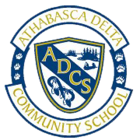PowerSchool is a secure web-based student management system designed to strengthen communication between the school and home. It provides parents and legal guardians online access to their children's progress in school.
Parents are able to create a PowerSchool account and link it to each of their children's accounts by using the access codes supplied by the school.
PowerSchool Account Creation Instructions Sign in to PowerSchool
You can also sign-in using the Quick Link found on the Forest Green website.